Music for Discord - without google shutting it down
I think all Discord Users know Rythm & Groovy, two bots that got shut down by Google for using their API to play music from Youtube. After this, a bunch of people tried making their own music bots but most sadly failed or got taken down as well. We’re once again here to fix the issue
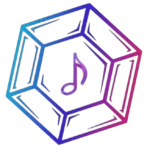
“Cynthia AI Radio” as we called it back when it got created, is our take on a highly advanced Music Bot. It can play your music from Youtube, Spotify & Soundcloud. It has support for playlists as well and can even send you the link to a song in case you wanna save it.
It has no pay-to-use features like Rythm & Groovy had for example and still doesn’t lack anything. Volume, loops, bass-boosting & more. All free
But how?
Well, for Youtube we had to get creative but that’s nothing that would ever stop us. Instead of using Youtubes direct interface, we use a 3rd party handler to send us the data. To protect said 3rd party, we will not publicly name it. Everything else uses the official endpoints to ensure smooth and clean playback at all times.
Special effects like bass-boost are done via our Lavalink server, the “middle man” every bit of audio goes through to get from the music platform of your choice to our bot.
Full Command overview:
cr!help [command]– Main help command the botcr!search [song]– Shows a result of songs based on the search querycr!play [song]– Play your favorite songscr!nowplaying (cr!np)– See what song is currently playingcr!pause– Pauses the musiccr!resume– Resumes the musiccr!remove [number]– Remove a song from the queuecr!queue– Shows all currently enqueued songs
cr!loop– Loop the current songcr!loopqueue– Loop the whole queuecr!seek– Seek a position in the songcr!shuffle– Shuffles the queuecr!skip– Skip the current songcr!skipto– Skip to a song in the queuecr!volume– Check or change the current volume
cr!clear– Clears the server queuecr!disconnect– Stop the music and leave the voice channel
cr!djrole– Edit the DJ Role for the Servercr!bassboost <none|low|medium|high>– Enables bass boosting effectcr!lyrics [Song Name]– Shows the lyrics of the song searchedcr!youtube– Starts a YouTube Together sessioncr!save– Saves the current song to your Direct Messages