Secure your Computer with any USB device
We are all familiar with the routine: Power up your PC, get greeted with that good old “login” screen of Windows, Mac, or Linux. Type in your password and you’re in. Simple enough, right? Now, what do you do when you leave your PC at, let’s say, work? Don’t lie, we all know you don’t lock it. Since you are logged in, an attacker can do whatever they want. The same can be said for annoying siblings or whatever. We at least hope you actually lock your laptop if you use the toilet at Starbucks.
A few people came up with great solutions. Automated logout combined with fingerprint login for example. Here’s our take. A simple USB stick that locks and unlocks your PC. Have it on your wrist or around your neck with a long enough chain and you’re good to go. Leaving the PC will lock it using our software and unlocking is done by a Digispark Attiny85 board. Heres what that would look like:
Stick in action:
Removing the Stick
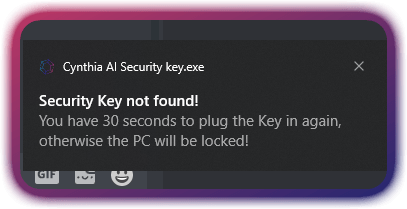
Plugging the stick in
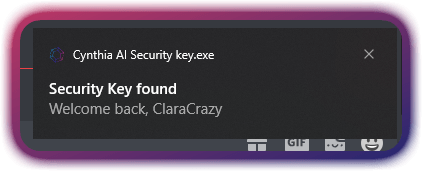
How exactly does this work?
As mentioned above we use a Digispark Attiny85 development board which can be found online for as cheap as 50cent. This stick has the ability to spoof as a keyboard which is what we make use of.
If you plug your USB into the computer, it gets assigned a virtual ID, and this ID is then saved by the program we wrote. If it sees that ID missing, the stick has been unplugged and the computer will lock itself. If you plug it back in, the Attiny85 will make sure it’s on the lock screen (to prevent password stealing), and then after that’s confirmed just type out the password in the login field quicker than you could even get a single keystroke.
To ensure that this cant be bypassed, the written program scanning for your stick elevates itself to be a “crit proc” (Critical Windows Process) which means if you try to kill it using task manager or anything else, your PC will just crash. The script also sets itself to startup. We give you the program source to modify it yourself and a compiled EXE ready to be used. It has a setup to detect your stick and make sure it works, don’t worry. Also downloadable is of course the Attiny85 script.