Adblocking DNS Server
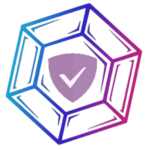
A DNS Server is a crucial piece of Tech to make the Internet work. What it does is simple. It “resolves” the domains you request, like youtube.com in your browser, to IP addresses that your Computer can contact. It does that for all ~12B websites that currently exist.
Generally, there are two types of DNS servers:
- The middleman, something like pihole, that simply alters responses to your liking, but still uses 1.1.1.1 for example
- The Upstream resolver that talks to the global tld servers to resolve things on its own.
Now, what we have done is use both of these technologies and create a wonderful new DNS service. Cynthialabs DNS resolves IP addresses on its own, being its own upstream. It also has 1.5M rules for filtering to remove all sorts of trackers from google, facebook & co. It also tries to protect you from accessing some known malicious websites, but that is not its primary goal and should not be relied upon!
Right now, we are handing roughly 15-20M requests per day, and we cant wait to deal with even more 🙂
How to use it:
Simply set your DNS server to the following IP address: 89.163.155.202
- Setup instructions for the Computer: Windows, macOS, Linux, Chrome OS
- Setup instructions for Mobile: iOS, Android
- DoH address: dns.cynthialabs.net/dns-query
- TLS address: tls://dns.cynthialabs.net:853
- QUIC address: quic://dns.cynthialabs.net:853
Privacy Concerns
Of course, anything that promises privacy/security always should be questioned, so feel free to shoot all your questions at me. Security wise, the server is fully hardened. Only allows SSH access from my IP, using an SSH key and 2fa. When it comes to the privacy aspect, you have to take my word, as is the case with all things in life. I will not make any bogus claims, so, here we go:
- No logs are stored!
Questions, concerns, anything? Please go ahead and ask. Ask everything you want. With products like this, transparency is important, and I want to deliver just that.