The File-Vault
After having worked on quite a few projects using encryption, it was time for rewriting the mechanism. With that in mind, we also needed a new goal, a new application that would make use of it so we sat down and thought about what that could be. We thought about how our cloud encrypts files and that a cloud is not acceptable for people with a very high threat level, so we wanted to have a local alternative. The File-Vault was born
Using AES256 to encrypt your files and then moving them to a hidden folder on the root level of the User profile makes sure the files will stay secure. Utilizing the good old pem key was a new thing for us to try but we mastered it fairly quickly.
How it works is simple:
- The user chooses a password
- the private key gets generated
When encrypting a file this key will be used to encrypt the file and when you decrypt a file the same is true.
The UI is also very special for us as we never worked on one before, so we chose a fairly simplistic early 2000s style. Everything is clearly labeled and should be understandable.
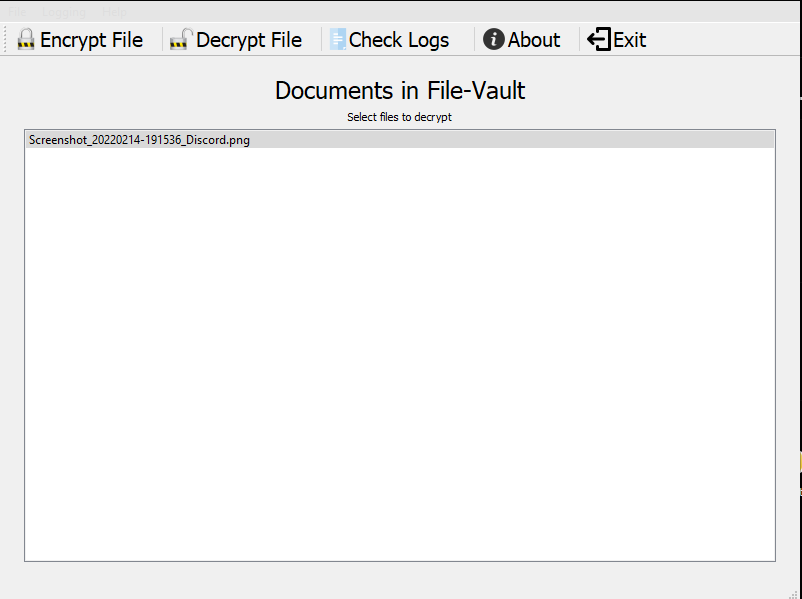
The program logs every action taken to ensure you always know what’s going on. The private key is expected to be saved onto a removable drive so it can’t be stolen as easily and your files will be deleted after ten failed password attempts to make sure thieves won’t be able to brute-force their way in!