Secure, offline Password manager
I think we can all agree on one thing, the internet makes us use way too many passwords to remember. So many people resort to the dangerous option of reusing their passwords everywhere. This is for obvious reasons, not a good idea.
A password manager is the solution to this problem. It’s basically a secure vault for all your logins. You store them there and only have to remember one master password to access them all. There are many many applications like this out there but most of them, including the one in our cloud, are online. While this means you can sync your passwords across multiple devices its also a slight security risk if you are a high-profile target so we wrote a fully offline CLI (Command-line interface) Password manager
A quick showcase
Password menu
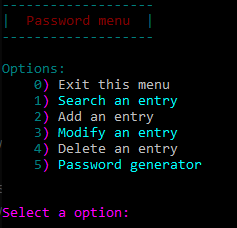
As you can see, there’s quite a few options you can choose from. Most importantly “Add an entry” & “Password generator”
Passowrd Generator
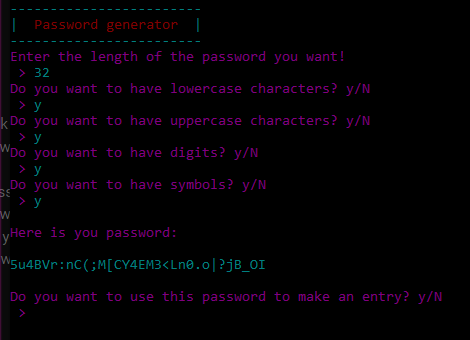
This is our password generator. It asks you a few questions regarding your password and then generates it for you. You also have the option to create an entry with it right away
Demo entry
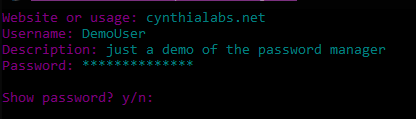
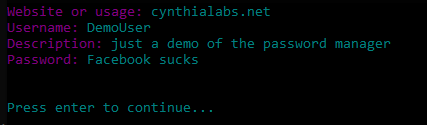
Just a quick demo entry to show what it would look like. As you can see, it’s all listed here. You have the option to show/hide the password as well.
Technical side:
This will be a technical explanation of how it works, so if you don’t care about that, skip this text and head straight to the downloads below
- The password manager allows the use of multiple Databases
- Each database stores its data in a separate file in JSON format.
- The content of that JSON is then encrypted using PBKDF2 with the SHA512 hashing algorithm and 100k iterations.
- In addition to that, each database will also have a unique salt, which will contribute even more to securing it.
- If you are curious how the whole thing works, take a look at the source below
Downloads
- Pre-compiled executable for Windows
- Pre-compiled executable for Linux
- The source code to compile it for yourself