Secure FIle-sharing Tool
While we were working on an encryption mechanism for one of our other projects, one of our members had the great idea of writing a file-sharing App with said encryption. Easy enough, here it is. Theres not much to say about it so just enjoy it
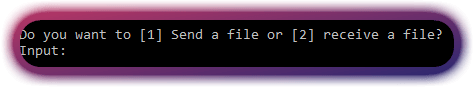
Sending Mode
In sending mode the application will ask you for a File first.
After you have supplied the file you want to securely share it will ask you for a file ending. That can be anything you want, like “secure-file” or “JonDoeIsCool”. It really doesn’t matter.
Last but not least it will ask you for a password, This password will help the receiver to decrypt and use his file. Don’t forget it!
Receiving Mode
If you select the receiving mode, the Application will simply ask you for the link the other party has gotten in the terminal after encrypting the file.
Input said link, and the password the sender gave you once asked and then your file will be downloaded and decrypted and you can have a look at that confidential business plan from your boss.